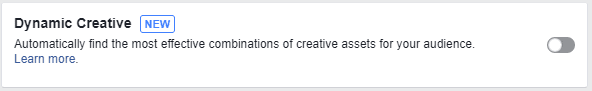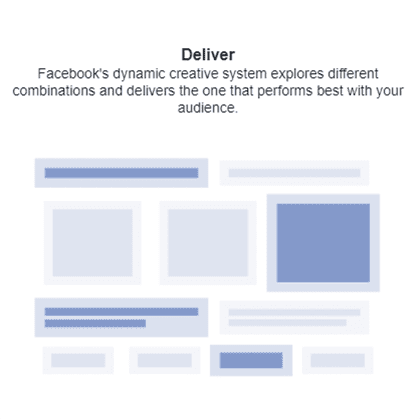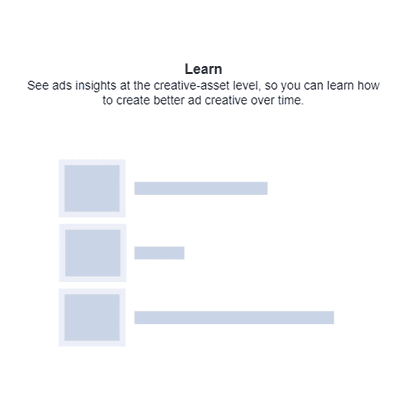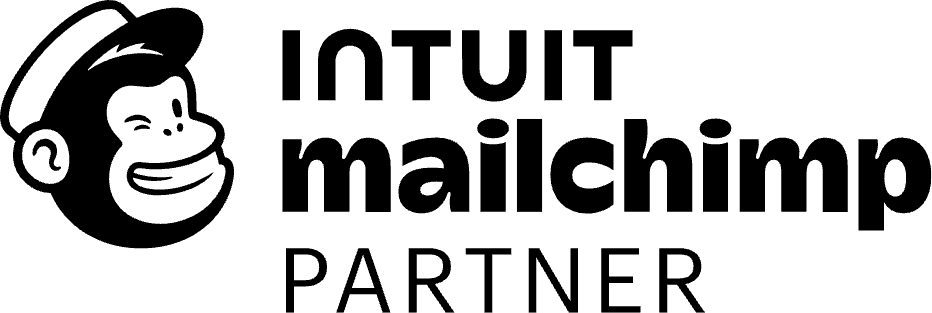Facebook’s New ‘Dynamic Creative’ Ads: Everything You Need To Know
Note: Since I wrote this, the article has been updated numerous times. Dynamic ads are now a major part in our campaign structure just as the newest ‘Campaign Budget Optimization (CBO)’ has. To learn more about CBO, read our most recent article.
One day passes and just like that a Facebook advertiser can unassumingly have their world turned upside down. Facebook is now rolling out their Dynamic Creative option in the new, shiny and updated Ads Manager (and Power Editor too). This change will automate optimization and rock your world. Here’s why:
First, what is Facebook’s Dynamic Creative option? As Facebook defines it:
Dynamic creative is a tool in Power Editor and the updated Ads Manager (Quick Creation workflow only) that automatically delivers the best combinations of your creative assets. It finds the best ad creative combinations by taking the components of the ad (images, videos, titles, descriptions, CTAs, etc.) and running different combinations of these assets across audiences.
Are you smiling right now? Let’s just say this is will have more than one benefit for the average Facebook advertiser or digital marketing agency. Here’s its befits in pure black and white:
Dynamic Creative Makes Creating Multiple Ads Easier
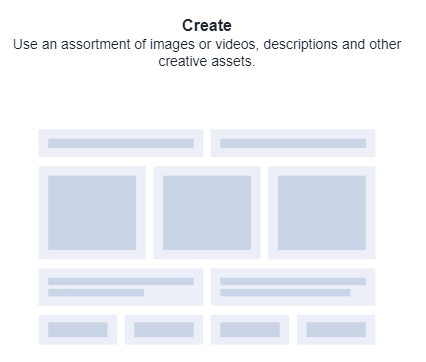
Title: maximum of 5 titles
Image/Video: maximum of 10 images or 10 videos
Text: maximum of 5 bodies of text
Description: maximum of 5 descriptions
CTA: maximum of 5 CTAs
The maximum amount of total assets you can use is 30. If you’re doing the math, even just 5 titles and 10 images is 50 ad variables! Powerful stuff here. With all of this in your back pocket, you no longer need to open another browser window and watch more money flying out the door to automate this process. Dynamic Creative is the answer.
Less Time Optimizing Campaigns
One of the all-time biggest questions Facebook gets is how to optimize a campaign properly. Where do you start? Image? Or is it headlines? Maybe your call-to-action isn’t the right one. Maybe you’ve wondered, “Which creative do I start testing?” or “How do I budget asset testing?”. Outside of split-testing, there was no other way to test this many creatives so quickly and efficiently using Facebook’s algorithm. Now you can load all of your ad creatives into one campaign and Facebook will sort it out for you.
To check on which ads are getting optimized, you can now sort by clicking ‘Breakdown’ above the reporting table and select ‘by asset’. Then you’ll see your creatives and choose from Image, Video, Headline, etc. You can even further break these down by age and gender – a beautiful analytical option for ultimate ad performance details if you like to dig into demos.
Less Wasted Spend
Testing creatives through less expensive objections has always been a strategy to defer costs, but in reality the new Dynamic Creative saves lots of ad testing and creative combination costs that would otherwise be spent in a less efficient way. Facebook’s algorithm has always pushed the best ad within an adset to the top, but in a less desirable way. Previously, no more than three ads within an adset would get deserved attention, but now 50 creatives – think about that – will be combined and optimized to show the best ad.
From an ad spend savings standpoint, this helps spend your budget more efficiently with less testing needed and most likely better results.
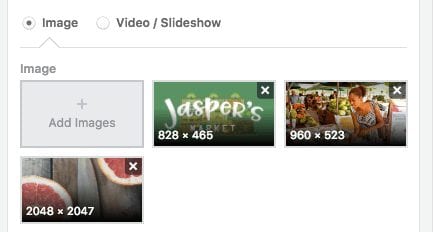
Paying for software to help you advertise is never fun, but this will save you money if you’re running into efficiency costs. Tools that automate multiple ad variables into one succinct campaign will be nearly useless after this is fully rolled out. Think about all of those hard-earned ad dollars you’ll no longer need to spend to keep your efficiency costs down. No more! Even if there are some valuable additions to automated ad software, this will push software developers to continue to offer something that Facebook doesn’t.
How Do I Set Up Ads Using Dynamic Creative?
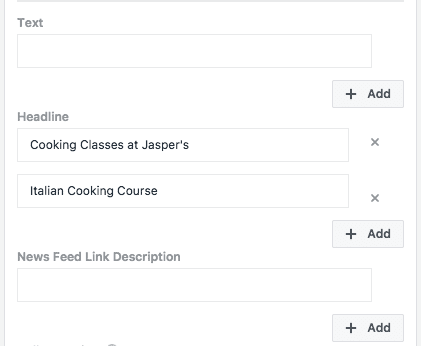
This tool is slowly being rolled out, so if you don’t have it yet don’t worry! You’ll get it soon. In the meantime, keep updated on the comments here and let us know what you think of (what we think) one of Facebook’s best update to Facebook Ads Manager this year.
Do you use Dynamic ads? Let me know in the comments below!