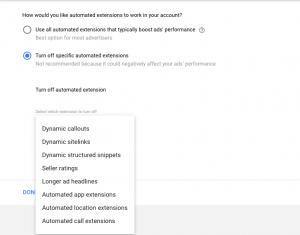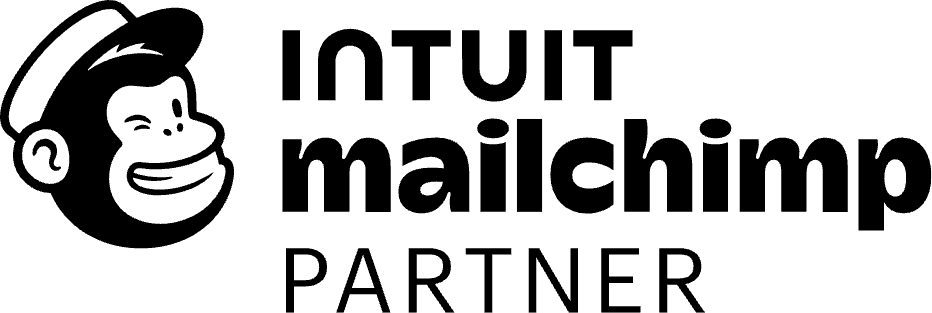Google Ads Automated Extensions: How to Take Back Control of Your Ad Account
Edit: As of April 23, 2019, we have received a small credit. That being said, it appears Google turned on all of our automated extensions after they made changes to the layout. Change history does not indicate changes to these automated extensions. We’re in the process of requesting an additional credit for this inconvenience.
It’s no secret that Google Ads can be a business’s most useful tool in digital marketing. It can help existing businesses to reach new levels of growth and exposure, and even build a booming business from the ground up. With services like automated bidding and A/B testing, Google’s automated services do some of the hard work for you! But what about when the automated services work against you? Google Ads Automated Extensions attempt to help, but can spell out disaster for a business. Here’s what you need to know about Google Ads Automated Extensions:
What Are Google Ads Automated Extensions?
Google Ads Automated Extensions are ad extensions created by Google’s algorithm. These automated extensions use search terms to generate informational snippets or links to your site below your ad text. There are seven types of automated extensions:
- Automated call extensions: includes your business’s phone number.
- Automated message extensions: allows potential customers to message your business.
- Dynamic sitelink extensions: includes links to website pages such as your services page, gallery page, etc.
- Dynamic structured snippet extensions: can highlight specific aspects of your businesses products and services.
- Automated location extensions: shows your ads with your address, a map to your location, or the distance to your business.
- Seller ratings extensions: displays a combination of ratings and reviews of your business.
- Dynamic callout extensions: shows relevant information about the products or services on your business’s site.
Automatically Applied
If you aren’t aware, you probably have automated extensions enabled on your Google Ads! Google automatically applies these extensions to your ads without notice. It is unclear what algorithm Google uses to select the generated extension. Additionally, these automated extensions can appear in place of the ones you create. This not only wastes time but also leads to advertisers having less control over their ads. Furthermore, when an advertiser doesn’t have control over display, it becomes impossible to fully optimize.
Low Transparency
In addition to automatically applying automated extensions to ads, Google does not provide specific information about the automated extensions. This leads to a further lack of control – especially when Google generates dynamic sitelink extensions. For example, one of our client’s automated extensions were leading to dead pages. Google’s dynamic site link extensions used an old URL instead of the new one – all while still charging for clicks. Not only does this lead to wasted money, but also a loss of potential customers. If a person is led by an ad to the wrong link, it is unlikely that they will navigate to the correct one. This further demonstrates that advertisers have limited control as to where people end up on their site.
Furthermore, Google does not display any specific extension information or metrics. Talk about an optimization nightmare! Google Support is not any better at providing information, as they are unable to provide additional details. We have a open support ticket that is going on for three weeks.. In fact, they even requested that we turn on automated extensions and waste more money just to provide proof (beyond the screenshots already provided) of a “click string”. It appears highly likely that Google isn’t willing to share any of this data to the customer. Needless to say, our recent issues with Google support have been beyond unsatisfactory. Are you having issues with the current state of Google support? Feel free to share in the comments! We need them to understand how why widespread the issues are and fix the problem ASAP.
Hidden and Hard to Disable
If you decide you don’t want to utilize this feature, Google makes it hard to find and disable. The automated extensions tab is hidden within multiple pages tabs. To disable the feature, you must follow the following steps…
How To Opt-Out of Google Ads Automated Extensions:
- Sign into your AdWords account.
- Click the Ad extensions tab.
- Select Automated extensions.
- Click More.
- Select Advanced Options.
- Click Turn Off Specific Extensions.
- Choose an extension to turn off and select a reason (Google is requiring this)
- Repeat for each extension that you want to turn off
- Make sure you hit done at the bottom!
Social Fire Media’s success in all aspects of Google AdWords management is not by accident. We have shown growth in all areas of AdWords and have strong retention rates as our clients see continued success. All of our campaigns are closely monitored by our experienced team so we can improve results daily. Contact us today to see how we can help improve your AdWords campaigns!